Thumbly AI
YouTube Video Thumbnails
in Seconds
Our easy-to-use Google Chrome extension makes creating custom AI thumbnails
within YouTube Studio easy!
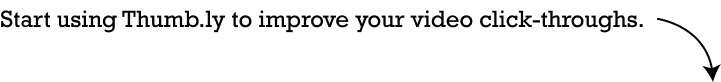
Steps to get started.
11 steps By Roo Wright
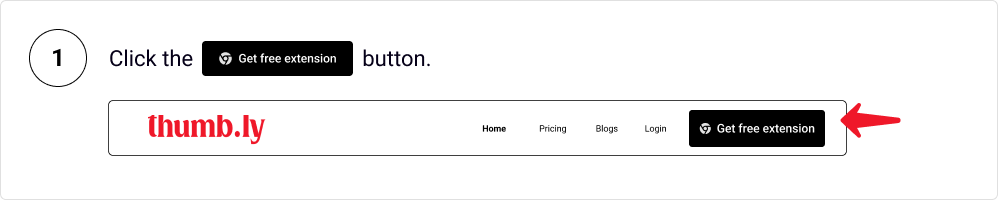
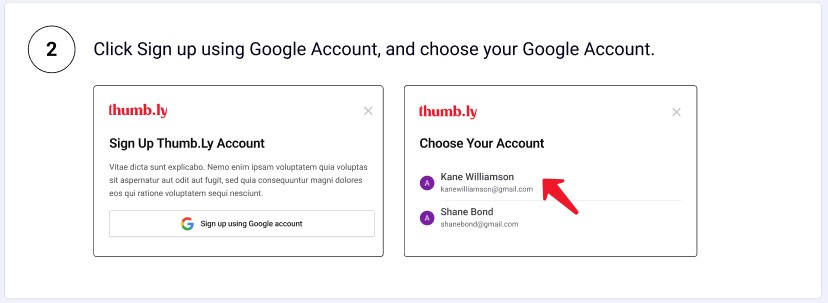
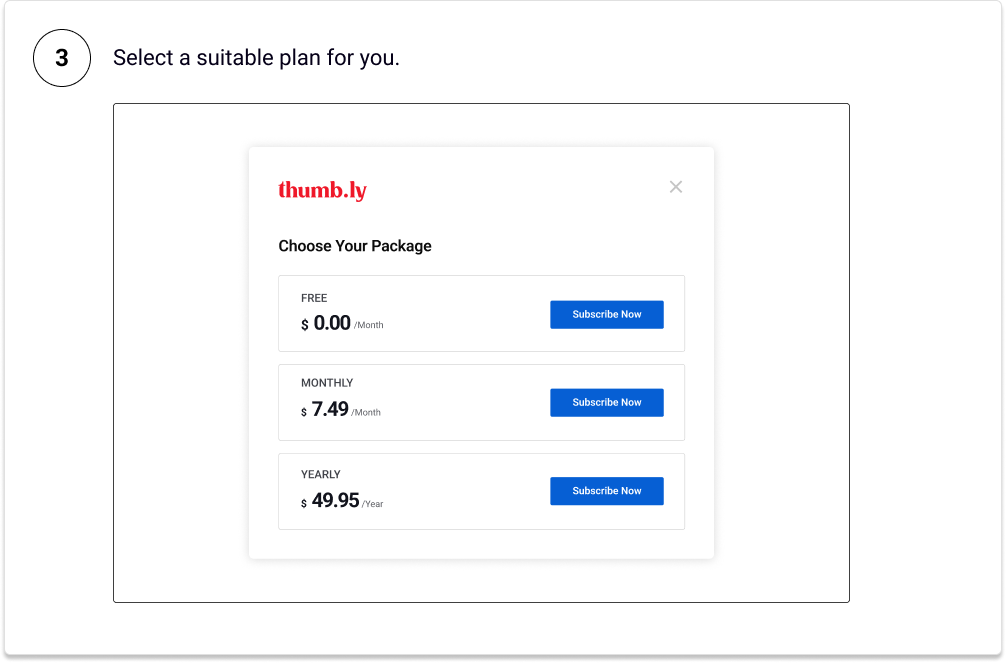
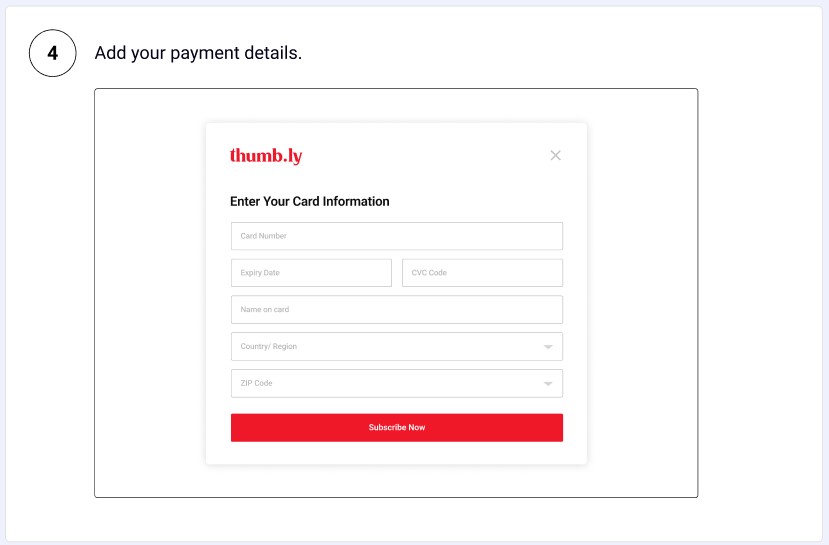
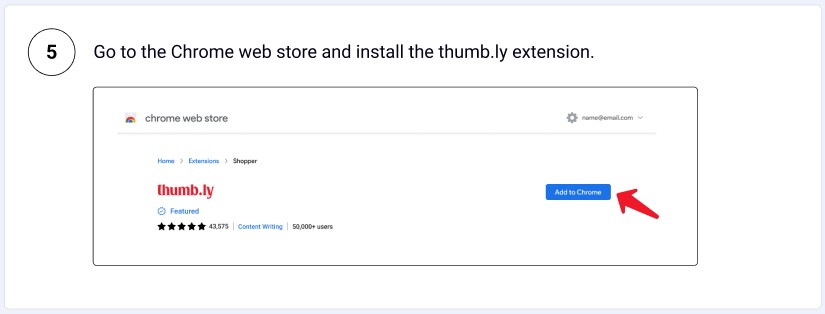

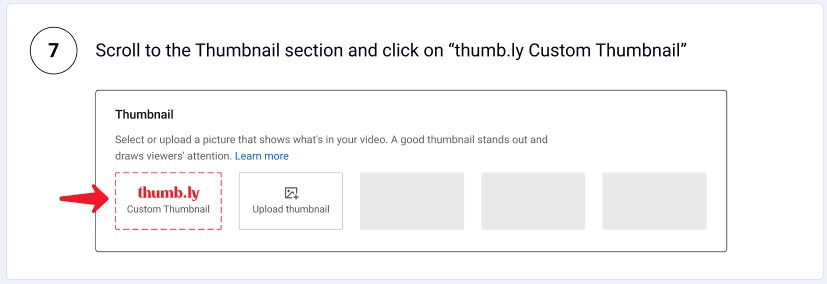
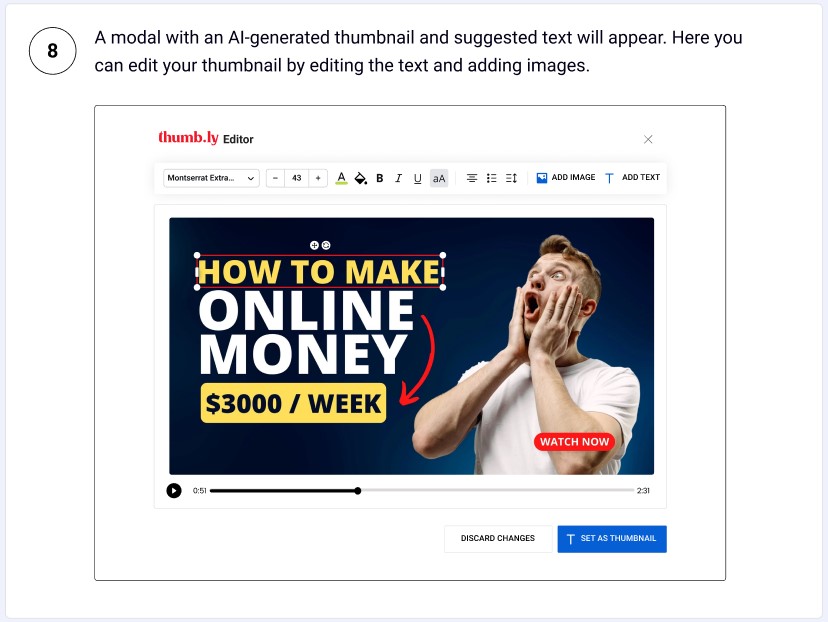
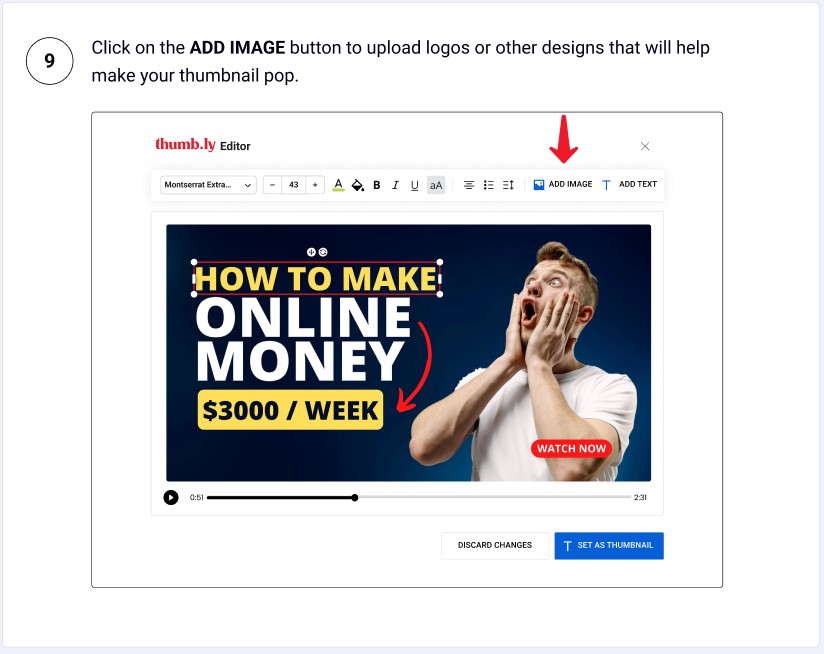
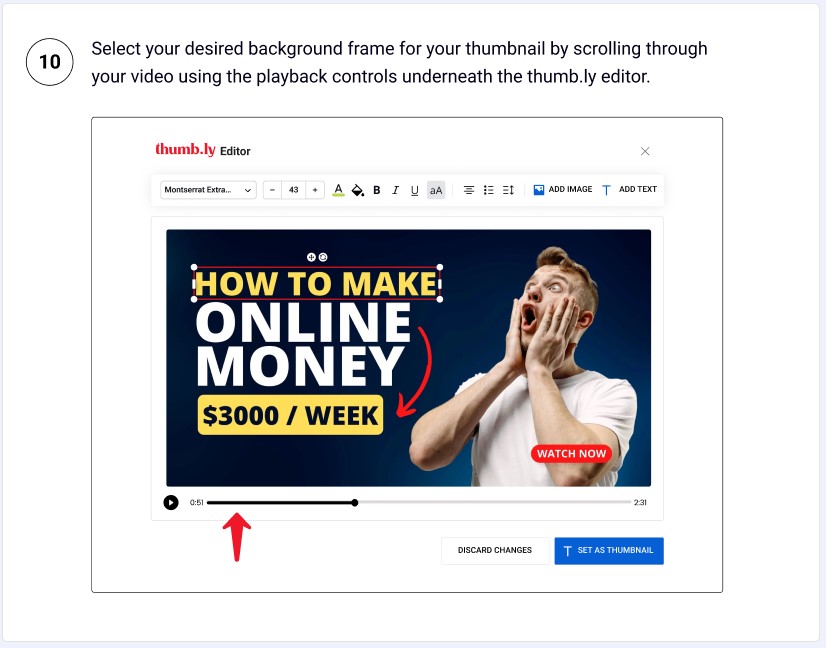
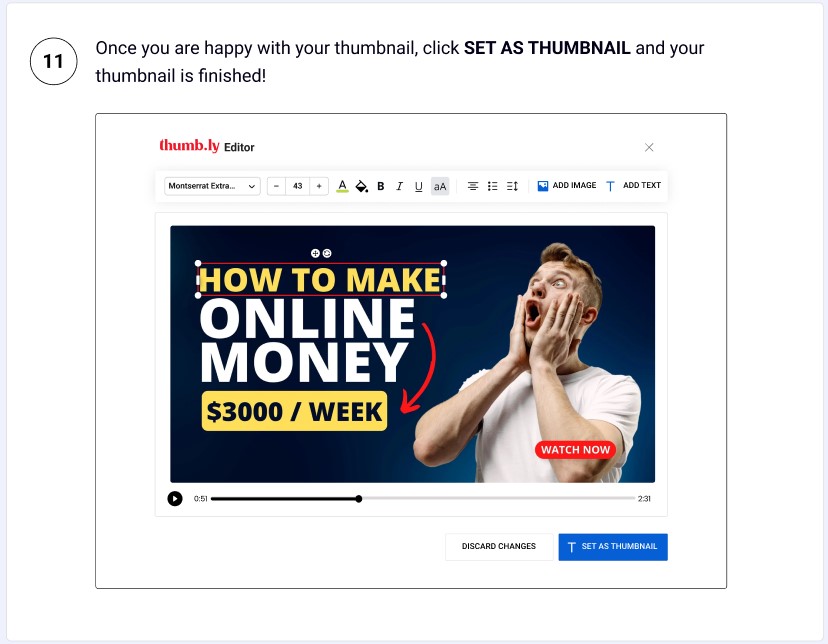
Note:
Your uploaded videos need at least a title and description for best results.
Thumbly AI Plans & Pricing
Free
Best for new YouTubers
$0/month
- Watermarked
- Free Forever
- Unlimited Usage
No credit card required
Most popular
Monthly
Best for established creators
$7.95/month
- No Watermark
- Unlimited Usage

Step into the future of AI YouTube Thumbnail Creation
Say goodbye to poor click through rates and painful thumbnail creation. Thumbly AI YouTube Video Thumbnails.
Top 7 tips for Creating Click-Worthy YouTube Video Thumbnails
Using an enticing YouTube video thumbnail plays a huge role in attracting viewers and improving your video’s click-through rates, or CTR, as it’s known.
Here at Thumb.ly, we know about thumbnails, so we’ve outlined 7 valuable suggestions to aid you in the creation of thumbnails that captivate your audience:
- Convey Emotion Through Visuals: When your video features individuals, opt for thumbnails that showcase genuine emotional expressions, whether excitement, surprise, or curiosity. Faces carry an inherent appeal and enable a personal connection with the audience.
- Use Great Imagery: It’s essential to select high-resolution visuals that are crisp and visually pleasing. Avoid grainy or pixelated images, as these could discourage potential viewers. Please always make sure your images are sharp and expertly composed.
- Harness the Power of Contrasting Hues: Employ contrasting colors within your thumbnail to make your primary subject or focal point stand out. This technique will help your thumbnail shine amid recommended videos and search results.
- Prioritize Readable Text: If you incorporate text within your thumbnail, prioritize readability. Opt for bold and legible fonts that are proportional to the overall composition. I’d like for you to place the text to convey your video’s message effectively.
- Maintain Branding Consistency: Establish a uniform visual identity across your thumbnails to foster brand recognition. Consistency in color schemes, fonts, and overall style across all your videos aids viewers in easily identifying your content.
- Highlight the Essence: Utilize your thumbnail to communicate your video’s core value or main theme succinctly. For instructional content, showcase the result, and list-based videos feature a selection of the items. This gives potential viewers a clear understanding of what they’ll gain from watching.
- Continuous Experimentation and Analysis: Keep evolving your thumbnail designs through ongoing experimentation through AB split testing of thumbnails and diligent monitoring of their performance. YouTube offers analytics that reveals the CTR for each video. You can use this valuable data to fine-tune your thumbnail strategies and progressively enhance your approach.
Please remember that YouTube factors CTR into its algorithm when you suggest videos to users. Crafting click-worthy thumbnails can significantly elevate your video’s visibility and success on the platform. Therefore, consistently experiment, learn from your audience’s preferences and adapt your thumbnail designs accordingly to unlock the full potential of your video’s reach.
